Instagram is a beast. It is no lie that every single week the algorithm changes, there’s a million new features and so freaking much to keep track of! Especially if you’re trying to grow your business/brand/following (I know you are because that’s why you’re reading this blog). Well today, I have a straight to the punch tip that’ll help your views on Instagram for ANY video — Reels, Stories, etc. And that is… you must always include closed captions!
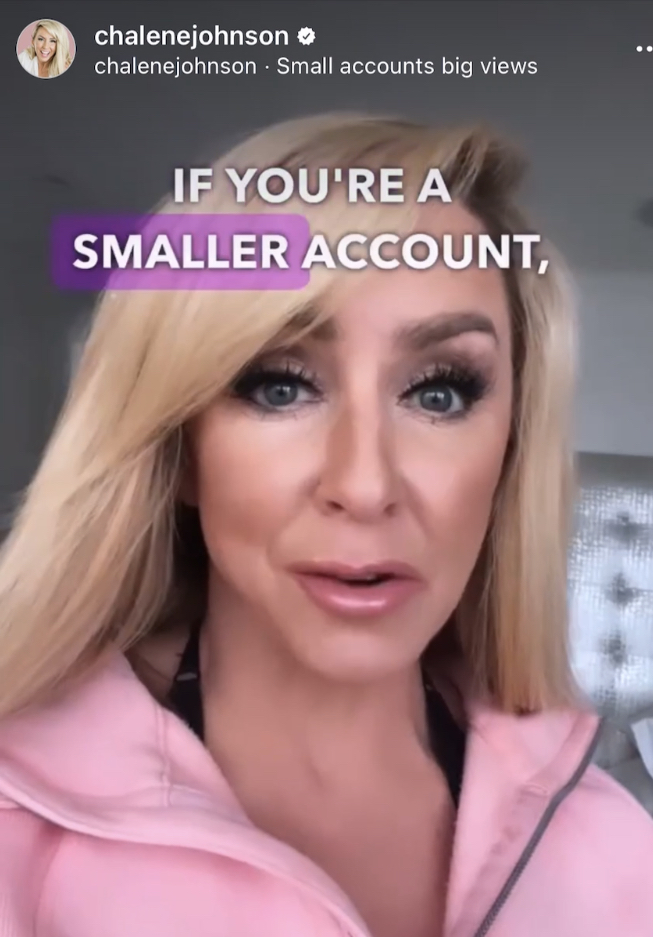
Why Captions Are Important On Instagram
Did you know that over 80% of people watch Instagram on mute?
Meaning, over four out of five people watch IG on mute! This stat comes directly from Instagram staff/headquarters.
Hence, it doesn’t take a genius to figure out that closed captions are essential on any and all of your vids!
Think about it: if you don’t, then four out of five people will literally not be able to consume your content! They’ll have two choices,
- keep scrolling
- turn on their sound/turn up their volume
And asking someone to click a few buttons to turn up their volume is not wise because, trust me, not many will. Maybe they’re:
- too impatient
- forgot their headphones
- waiting in line
- multitasking
- in a quiet public space (and don’t want sound blasting from their phone)

Bottom line: not adding closed captions to your Instagram videos will invariably lead to less:
- engagement
- interactions
- growth
Recommendations for how to add captions to your videos.
Use the closed captions sticker! After recording any video on Instagram, if you tap on the stickers button, then the captions button, Instagram will automatically generate closed captions for you!
(this feature may not be available to everyone at this time)
If you don’t have that option, you could also just tap on the text button and then type out whatever it is that you said in your video.
Download a captions apps! I happen to like MixCaptions, but there are so many. Once you download the app (you may incur a fee with some), just upload any video you want and it’ll transcribe the video for you!
I’d suggest to watch a few YouTube tutorials on your chosen app to streamline the process.
For more related to this topic, like the #1 IG course on the planet, please listen to this episode of Build Your Tribe:
And don’t forget to subscribe to BYT for weekly shows dedicated to your social media growth!


